bug I.T. s - Technology News and Updates |
| How To: Send SMS (Text) from Gmail via SMS Chat Posted: 02 Apr 2011 03:14 PM PDT Do you have unlimited internet access but failed to get loaded with your subscribed network (Sun and Smart. Note: Globe, Red, TM - not yet supported) in your mobile phones? And you need to contact one of your friends through text for an urgent matter? Oh my, worry no more! Gmail has introduced to us its SMS Chat which enable users to send SMS or short message service to all his contacts and give his contact a chance of replying to the text. How to do it? Check hereunder. [Follow bugITs in Twitter] [Add bugITs from PLURK] [Subscribe to bugITS - technology news and updates] [Subscribe to EUTS: Everything Under the Sun] [Entertainment Updates - Total Showbiz] Sending SMS from Gmail You can send SMS messages to your contacts' mobile phones using Gmail Chat. To do so from Gmail: 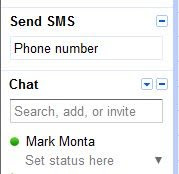 1. Enter your contact's phone number in the "Send SMS" textbox 2. Press Enter key  3. A pop-up box will appear, fill-up Contact Name textbox and click Save. Note: if you are located here in the Philippines, the number you entered will be automatically converted to +63XXXXX format and the country field is automatically chosen.  4. After saving it, a SMS Chat box will appear. You can now start sending a text message by chatting. Note: initially, google mail gives you free 50 SMS capability. After that there could be a corresponding charge, not sure though. 5. A text message will be received by your contact in two texts format containing your message and add-ons texts which tell the receivers that the text is generated and was sent by GMAIL SMS Service and putting your email address at the end of the message. Replying to SMS messages When you receive an SMS message from a Gmail contact, add the incoming number to your phone's address book (this number is associated with the sender's Gmail account, so you can use it to send Chat messages to that person in the future). Then, you can reply to the message as you would any other text message, and your reply appears as a Chat message in your friend's Gmail account. So if you are a avid YAHOO or HOTMAIL or any other mail service, I think it is the right time to change. Join Gmail now! NOte: GMAIL SMS is already introduced last 2008 but this time, it is now enabled to different other countries including Philippines. |
| You are subscribed to email updates from Technology News and Updates To stop receiving these emails, you may unsubscribe now. | Email delivery powered by Google |
| Google Inc., 20 West Kinzie, Chicago IL USA 60610 | |




0 comments:
Post a Comment